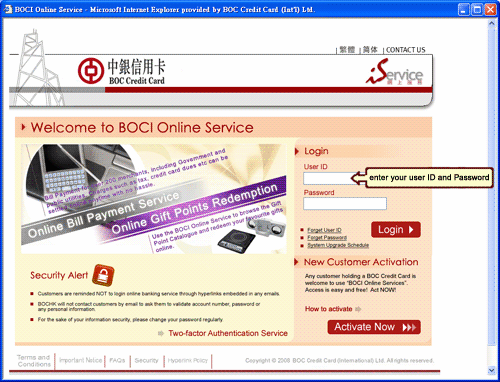
Please enter your User ID and Password to login "BOCI Online Service".
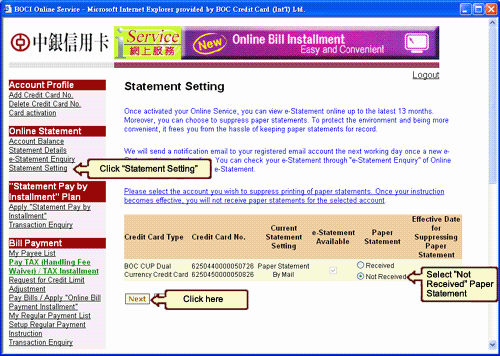
STEP 2
- Click "Statement Setting"
- Select "Not Received" Paper Statement
- When finish please click on the "Next" button
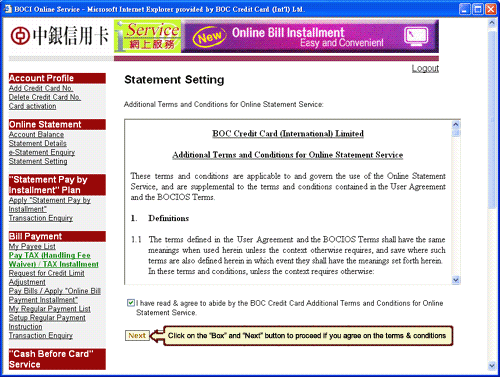
STEP 3
- Please read BOC Credit Card Additional Terms and Conditions for Online Statement Service
- If you agree to abide by the terms & conditions, please click the "Box" and then click "Next" button to proceed
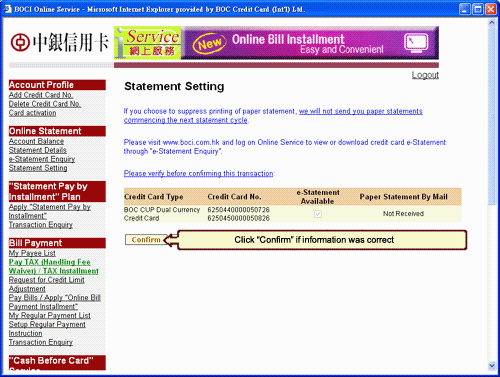
Please verify the Statement Setting information before confirming the transaction.
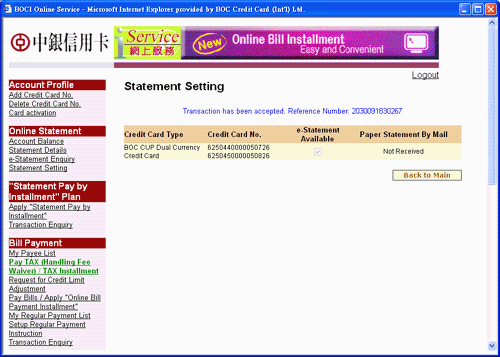
Successfully changed to "Not Received Paper Statement By Mail".